
Bringing the Human to the Artificial
Explore artificial intelligence and automated decision-making at this King's exhibition.
28 April 2023
See a recent attempt to train capable agents for human-AI coordination, and try your hand at playing games with an AI agent. This is part of the Bringing the Human to the Artificial exhibition.
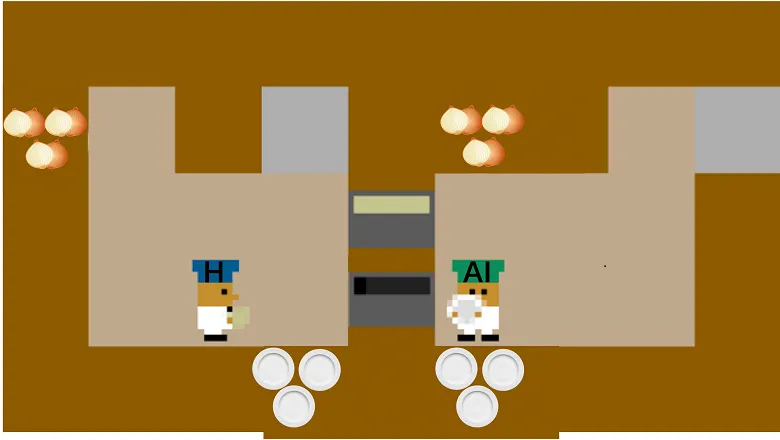
Reinforcement learning (RL) has become a new paradigm for solving complex decision making problems, especially for robotic control and game AI. Human-in-the-loop learning focuses on human involvement during AI models training or deployment, so that AI technology can satisfy human preferences and benefit the whole human society.
This exhibit as part of Bringing the Human to the Artificial shows a recent attempt on training capable agents for human-AI coordination, lead by Yali Du, Ziyan Wang and Xingzhou Lou. They train adaptive agents for coordinating with humans without the need for human data, and the agents are deployed to play Overcooked with humans. You can play the game in the exhibition.
You will be playing a cooking game. You will play one of two chefs in a restaurant that serves onion soups. The other chef is an AI agent.
Below is an example of what a level of the game looks like, with objects labelled.

Use the arrow keys and spacebar on the keyboard to play the game.
You can move up, down, left, and right using the arrow keys, and interact with objects using the spacebar.
You can interact with objects by facing them and pressing spacebar. Here are some examples:
You can't be in the same location in the kitchen as your partner.
Once an ingredient is in the pot, you can begin cooking a soup by pressing spacebar. You can put up to 3 ingredients in a pot before cooking.
When a soup begins cooking, a red number will appear over the pot to denote the cook time. This number counts upward until the soup is done. The cook time is determined by its ingredients; each onion adds 20 to the cook time.
The base reward for any recipe is determined by its ingredients; each onion adds 21 points and each tomato adds 13 points.

Serve a soup by holding a plate, interacting with the cooked soup to get it in the bowl, then take it to a grey serving counter.
View the work of the Cooperative AI Lab at King's

Explore artificial intelligence and automated decision-making at this King's exhibition.