Make a payment
Proceed to the GPfS platform to make a payment
You can pay your residence and / or tuition fees by card online using our payment platform, called Global Pay for Students.
This allows you or your parents, to pay your fees in the currency of your choice, giving you a simple, quick, and secure way to make a payment.
We do not offer the option to make a payment in GBP with a non-UK issued card.
Converting money from one currency to another is a relatively low-cost task for a financial services provider. However, transferring that money across a country border is very expensive for the end recipient who’s paying the cost of the transfer. Foreign currency exchange providers often charge a foreign exchange margin to cover the costs of these transactions.
Our partner Convera offers multiple competitively priced alternative payment options through GlobalPay for Students, including bank transfers and other real time options.
Important to know: This does NOT impact pounds sterling (GBP) payments with cards issued in the United Kingdom.
We strongly recommend that you avoid converting your local currency into GBP and loading it on to a credit card issued outside of the UK, and instead either:
or
If you need further help or support with your payment through the GPfS platform, feel free to contact our Credit Control team.
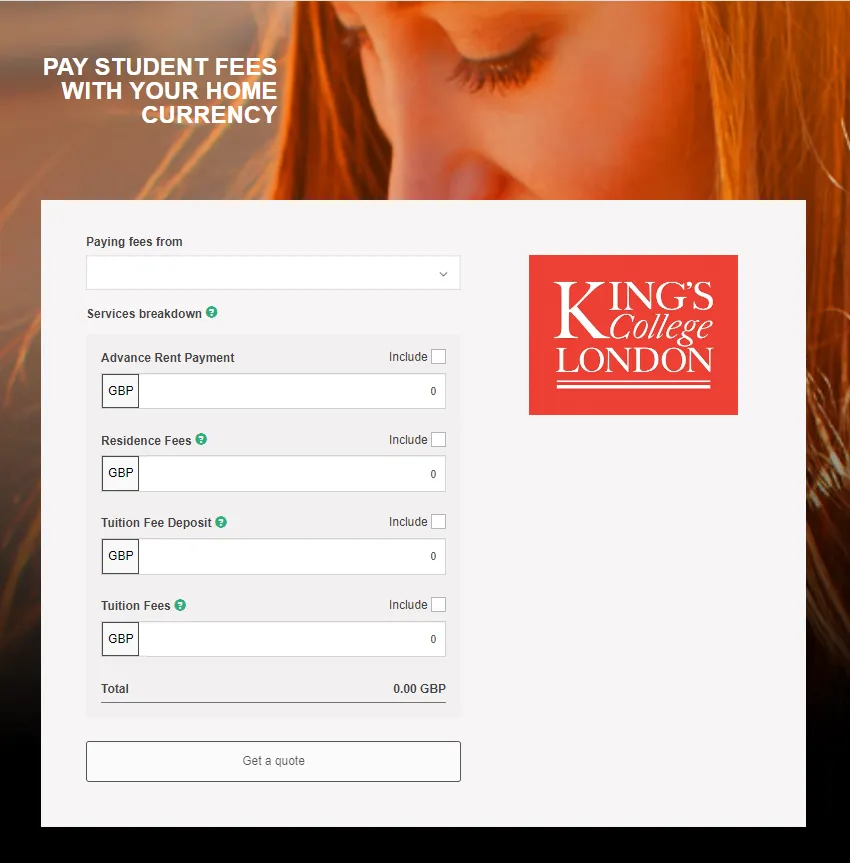
1. Access the Global Pay for Students service here
2. Enter the country which your card is issued in and enter the fee amount you wish to pay in the relevant fields in £ sterling.
3. You will be presented with a list of payment options and the corresponding rates in your local currency, and you must select the option suited to you most.
4. Enter your student details including ID, name, email and date of birth and the relationship of the payer to the student
5. Enter the payer details including the cardholders full name and their full address the card is registered to. Boxes marked with a * are required but to reduce risk of a failed payment attempt we would strongly encourage you to populate all relevant fields
6. You will be asked to read and accept the conditions of use.
7. Enter payer card details and submit
Unfortunately, there are some currencies which King's College London are not permitted to trade in on the international markets.
If you cannot locate a card option on the drop-down list, we would advise you to use a bank transfer option being presented in your local currency and if this isn’t available either, to then use an alternative currency presented.
If none of these options are available, then please contact Credit Control (credit.control@kcl.ac.uk) for further advice on how best to process your payment.
Whilst students are expected to pay in advance of any impending fee due dates, we appreciate that complications can arise when attempting to make your card payment. In March 2022, a new global multi factor authentication protocol (3D Secure V2) for online card payments was introduced, which in October 2022 formally replaced the original 3S Secure V1. Our troubleshooting document explains what 3D Secure V2 is intended to help you to work through any challenges you may encounter when trying to pay by card.
When selecting the country you are paying your fees from, choose the country in which your card was issued.
This will help you to avoid any unnecessary foreign exchange charges.
It is not possible to make a payment in GBP using a card issued outside of the United Kingdom. If you still wish to pay in GBP and do not have a card issued in the UK, then we would invite you to pay by bank transfer in GBP instead.
You may also wish to review other payment options in your local currency by selecting the relevant country in the 'Where is your bank located' drop down. If however none of these options are possible, then please feel free to contact Credit.Control@kcl.ac.uk to discuss the matter.
Card payments are usually a more expensive option of payment compared to a bank transfer due to the international card transaction fees.
King’s College London wants to give you the choice and ability to compare the different options in real time so please consider all payment options being presented through the GPfS payment platform.
Card payments are no longer being taken via WPM.
If you are a returning student and have bookmarked the original web page (https://epay.kcl.ac.uk/feepay/) then please remove this bookmark and replace with the Global Pay for Students Platform (https://students.convera.com/kingscollege#!/)
If you have any questions regarding the service, Convera have a dedicated Customer Service team in several locations around the world that can aid you with any additional information on the service and its benefits and/or walk you through the process.
For any of the above or any other related queries please contact by phoning:
UK or Europe: +44 (0) 1733 871871
Australia or Japan: +61 2 8585 7221
New Zealand: +64 9 359 5104
Singapore: +65 6494 8280
Hong Kong: +852 2853 9875
China: +86 400 919 9411
North America: 1-877-218-8829 or 1-402-884-3041
Or you can contact Convera using the following link: https://students.convera.com/#!/contacts
Proceed to the GPfS platform to make a payment
For students residing in or paying from a sanctioned country
Pay your Tuition or Residence Fees by Bank Transfer in pounds sterling...
International Bank Transfer
We have a wide range of Chinese Renminbi (RMB) payment options available...
We have a wide range of Indian Rupee (INR) payment options available...
This form will help answer some common questions and get you in touch...
Guidance on your expected fee invoice due date
If you are facing difficulties paying your fee invoice
The guidance explains what to do if you believe the Global Pay for...
Provide details to confirm a payment you have made.
Help with the college fee payment you are making
A guide intended to help you to work through any challenges you may...
Comprehensive information on your fees, payment and more
Find answers to some of our most common questions
Protect yourself from scams and frauds
Further information to support students fee queries