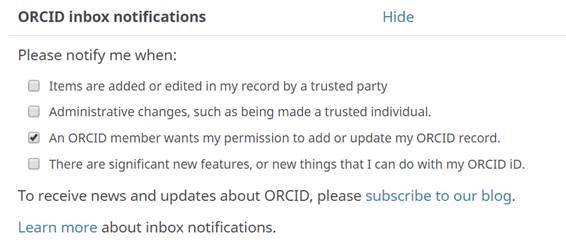What is ORCiD?
Open Researcher and Contributor ID (ORCiD) is a personal identifier that uniquely distinguishes you from other researchers, even if they have the same name. It enables authoritative links to be created between you and your research activities (e.g. your research outputs, grants and employment history).
ORCiD is a non-profit, community-driven project, open to any researcher at any career stage and at no cost.
Why should I use ORCiD?
Using ORCiD means you can guarantee credit for your achievements. As ORCiD becomes more widely adopted, data sharing between administrative systems such as Pure and Researchfish will become much easier, reducing the reporting burden on everyone. Many funders and publishers already require or are strongly recommending ORCiD and it is likely to be used for the next REF. The College therefore recommends that academics, research staff and research students should sign up to ORCiD, as detailed below.
Can an ORCiD be created for me?
No, a core principle of the service is that researchers create and manage their ORCiD profile throughout their career.
How do I get an ORCiD?
The best way is to create one from your Pure account. This will make sure that your new ORCiD is linked to the university’s internal systems. If you already have an ORCiD, please use Pure to make a link to King’s so that you get the maximum benefit.
Here is a brief presentation runs through the short simple steps required to link your Pure profile to an ORCiD profile - or create an ORCiD from scratch. In brief:
- Log in to Pure. From your ‘personal overview’ page click ‘Edit profile’.
- Under the section titled ‘Personal identification’, subtitled ‘ORCiD’, click ‘Create or Connect your ORCiD ID’.
- You will be presented with a pop-up. Please click proceed.
- Fill in the form and don't forget to click the blue "Save" button at the bottom of the window in Pure.
I already have an ORCiD ID - how do I link my ORCID to my Pure account?
- Log in to Pure. On your ‘personal overview’ page click ‘Edit profile’.
- Under the section titled ‘Personal identification’, subtitled ‘ORCiD’, click ‘Create or Connect your ORCiD ID’.
- You will be presented with a pop-up. Please click proceed.
- Half way down the page go to the link which says ‘Already have an ORCiD iD? Sign in’ and click though.
- Don't forget to click the blue "Save" button at the bottom of the window in Pure.
When will the changes take effect?
As details of your new outputs are added to Pure, your ORCiD account will be automatically updated on a weekly basis - not in real time. Please note that this synchronisation runs one way only - from Pure to ORCiD and not vice versa.
Who should be able to see the information added to your ORCiD record?
Please make sure that your ORCiD profile is configured to show information publically. This can be set via the group icon in Account settings.
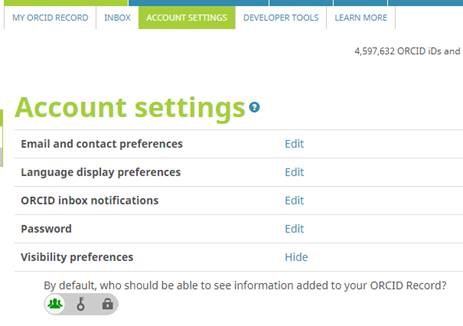
ORCiD housekeeping & maintenance tips:
ORCiD can send a significant number of emails to users. It is possible to stop these through the Preferences settings. Access these by logging in to Orcid>Account Settings>Email and Contact Preferences. You can change email frequency to "Never":
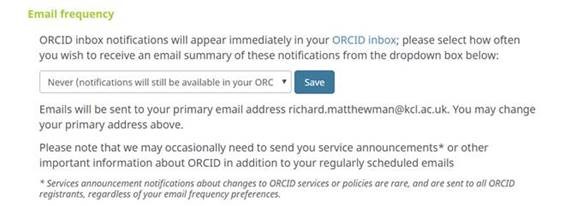
Or fine tune with the ORCID inbox notification settings: